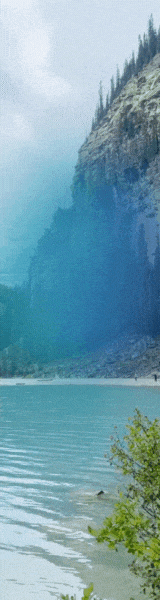Additional Items
Anxiety Chat Room
• To enter the chat room wait for the Flash Chat to load below, enter your nickname and click on Connect.
• The chat room is open 24/7. Please be patient and stay signed in if the chat room is quiet. Nightly meetings are scheduled for 8pm Eastern Standard Time.
• Please alert a moderator to misuse of the chat room by using the form below. Include your nickname, room name and a brief description of the issue.
HealthfulChat expects its members to act responsibly at all times. If you find someone behaving discourteously, please self-moderate by right clicking on the person's name and selecting Ignore. In extreme cases use the Report Content button to alert a network chat room moderator.
Motivation Chat Room Notes
• To start a conversation with someone in private, double click their name as it appears in the chat room. Please ensure you have asked the person in public prior to sending a Private Message (PM). Once you have double clicked on the recipient's nickname a new tab will appear at the bottom of the screen.
• To change your nickname please use the Change Nickname option available via the Menu, or, use the /nick command. For example, if your name is John and you would like to mark yourself as being away, you would type: /nick John-Away
• To perform an action, for example that you're thinking about something, you would type: /me is thinking
• To join another chat room please use the menu to list the chat rooms available, or alternatively type: /list. To join our main off-topic chat room type: /join #lounge
The services provided by HealthfulChat are designed to support, not replace any professional medical help you may currently be receiving.